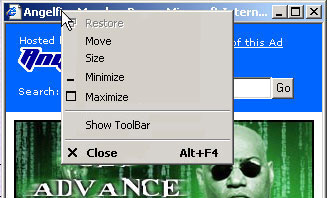
IEShowToolBar v0.2.
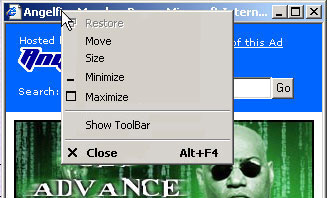
Download (zip-archive 383 kB)
Those who often surfs in the internet should be familiar with PopUp windows. This is the windows with advertisements and etc., which appear regardless of your desire. As the rule, such windows does not have neither main menu, nor toolbar with standard buttons, nothing except the title. Not always you want to close such windows immediately. Sometimes, you want to save the page or look at its URL. But its impossible - there is no main menu or address bar, there is only a title. This plugin allows to correct this disadvantage. After its installation, in the system menu of main Internet Explorer window (this is those which appears after click with right mouse button on the window title) the Show ToolBar item is added. It allows to show the main menu and toolbar with standard button, if after opening the windows they are hidden.
Author want to know your opinion about this programs. Please, send your comments to address: vicrc@mail.ru.
Author is interested in remote job as Delphi developer....
24.11.2003 - New version (v0.2.) was added. In the new version, considering user request, the position of the menu item in the system menu of Internet Explorer window had been changed. Moreover, now when you are selecting this item there is not just toolbar appear, but you can also change the window size (in some popup windows such possibility is not accessible by default) .